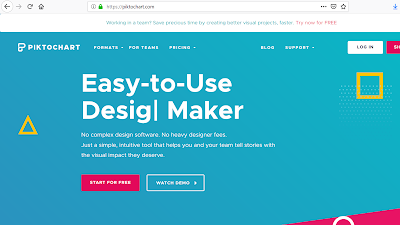WriteReader is a platform designed to help young
students in elementary school create and write multimedia stories. Students can
hear the words they are typing sounded out, record audio, and add images on any
page of the book they are writing. Teachers can also use their own account on
the website to view their students' work, make corrections to their writing,
and make helpful suggestions. Download and print features are also available to
teachers and students which makes it easy for families to view their child's
work as well. This website is designed for use on laptops, desktop computers,
or tablets and the tools on WriteReader are free for teachers and students to
use at school or at home.
 |
| Students can use WriteReader to write books and add multimedia components. Teachers and students can view books on a virtual classroom "bookshelf." |
I would use this website to help my students practice literacy and
creative writing skills. I could also use this tool as a way for students to
work collaboratively, encouraging peer review and group work. WriteReader even
has a place on the website with lesson plans for teachers, listing ways to
incorporate the application into activities including having students write an
instruction book, write a diary, write about their school or family, or
write a review of another book.
This technology allows teachers to utilize the modification and
redefinition steps on the SAMR model ladder. Teachers can design tasks that
allow students to write electronic books, adding audio and visual components
and getting feedback from their peers and teacher. This allows students to
participate in creation, collaboration, critical thinking, and communication
which enhances the learning experiences planned by the teacher and promotes
higher order thinking among students.
WriteReader is incredibly
easy to use with simple navigation in both student and teacher mode. Because of
this technology's user-friendly capabilities, a teacher utilizing the platform
in her classroom can spend more energy and time focusing on her students and
assessing their progress. Video tutorials are available to help users find
their way around the website if needed.